Overview
This review was done with DVDShrink 3.2.0.15. I ripped the DVD to my HDD first and encoded using 3 different parameters: Without Deep Analysis, With Deep Analysis and with Quality Enhancements set to "Sharp (default)". I compressed the original DVD to 60%.
Encoding took 29 minutes, Deep Analysis 25 minutes and the encoding with Quality Enhancements took an hour and a half. So there is a clear and very definite hit on the time taken to encode. The purpose of this review is to see if there is a proportional increase in quality.
There is a forum over here to allow you any feedback, bug report, feature request or anything else you see fit.
Well, let's get to the point. The comparison is made on 8 different frames of the anime:
| 223 |  | This frame interested me because these kind of credits is the very first thing you see when you watch a movie (if you don't skip through them that is). And I hate starting a movie with huge macroblocks dancing around... |
| 6174 |  | This frame is very quiet. Not a lot of motion, not a lot of shapes and a nice texture. |
| 37516 |  | In there there is very few motion, but a lot of small animals slightly moving around. |
| 73560 | 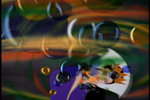 | That one moves all over. The witch just took a potion and ... she seems to be having a bit of trouble digesting the damn thing. One might wonder if there were some kind of mushrooms in there ;) |
| 94855 |  | Here, the witch walks in the mist at night. Interesting because on dark scenes all these MPEG based codecs seems to perform poorly. I pushed up the luminosity to reflect the fact that the entire scene is in the dark, so your eyes should have become accustomed to darkness, unlike here where all the surrounding colors are bright. |
| 106759 |  | That one has a lot of motion: Everyone run like hell in the forest. |
| 110058 |  | Rain is always tricky for MPEG-based encoders. There is not a lot of motion apart from rain. |
| 110291 |  | That one is just insane: Thunder just struck so the lightning conditions changed dramatically from the previous frame, and rain is falling, and all the dwarfs are moving a lot. |
The images that you are going to see in the next step are JPEG images. I have compressed them using the MAX QUALITY setting, so it is going to be slow as hell but accurate...